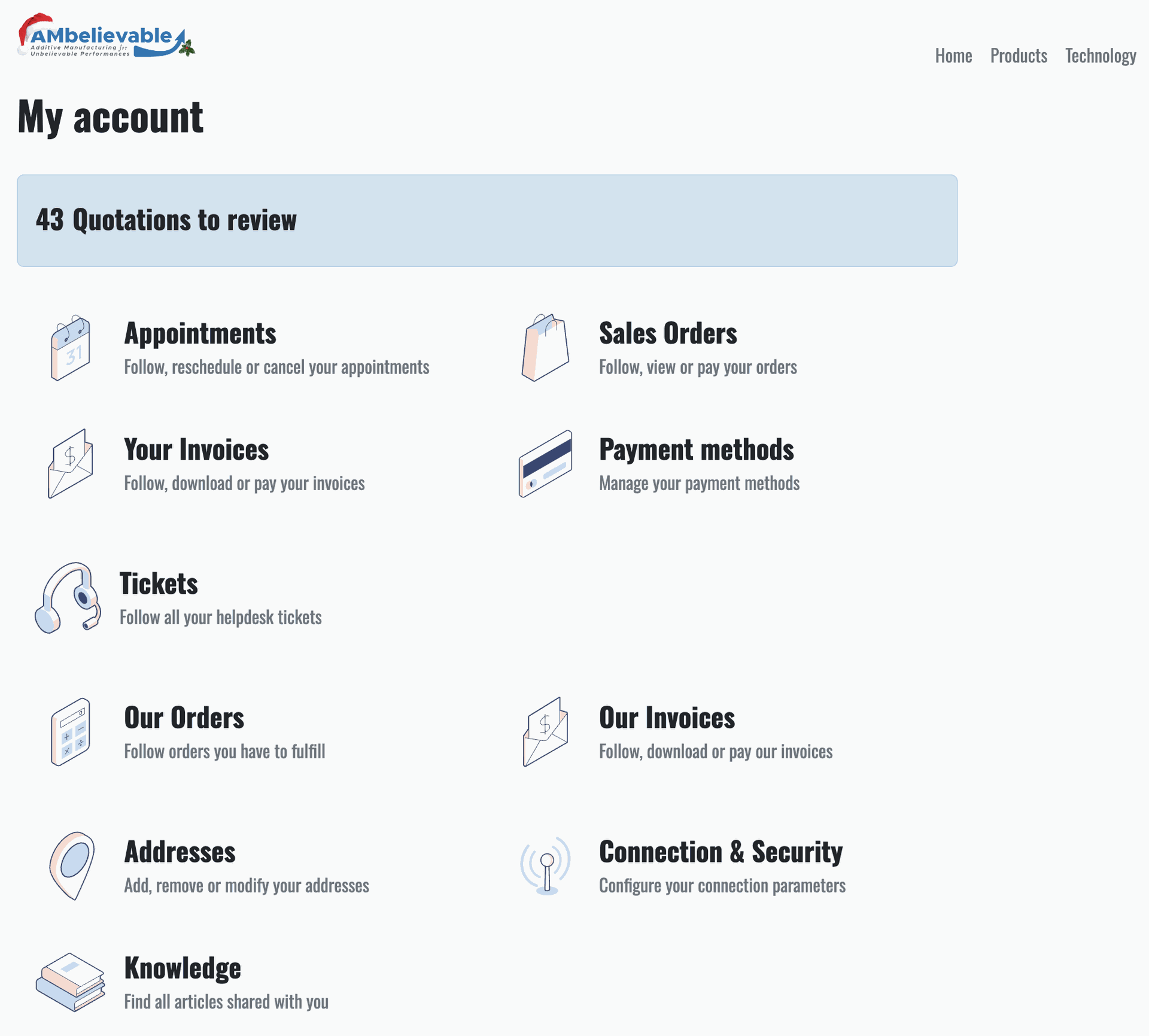Creating an AMbelievable™ Account
Creating an Amebelievable Account
An AMbelievable™ account allows you to enjoy a faster checkout experience, track your orders, manage your account information, and stay up-to-date on the latest product releases and promotions. However, it is not mandatory to register to purchase our innovative products.
To create an account, you need to purchase a product. Once you confirm your order, the system will ask you to create an account. A "Register" button will appear after you have paid for your order.
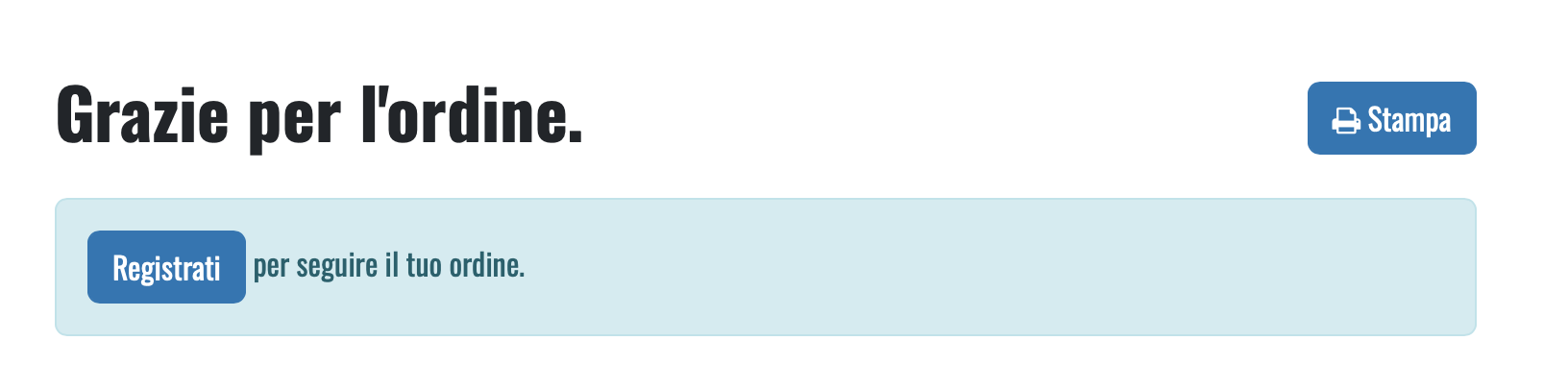
Click on it, and you will land on a page with a pre-compiled form. Just add your password of choice, confirm it, and submit the form –see the image below.
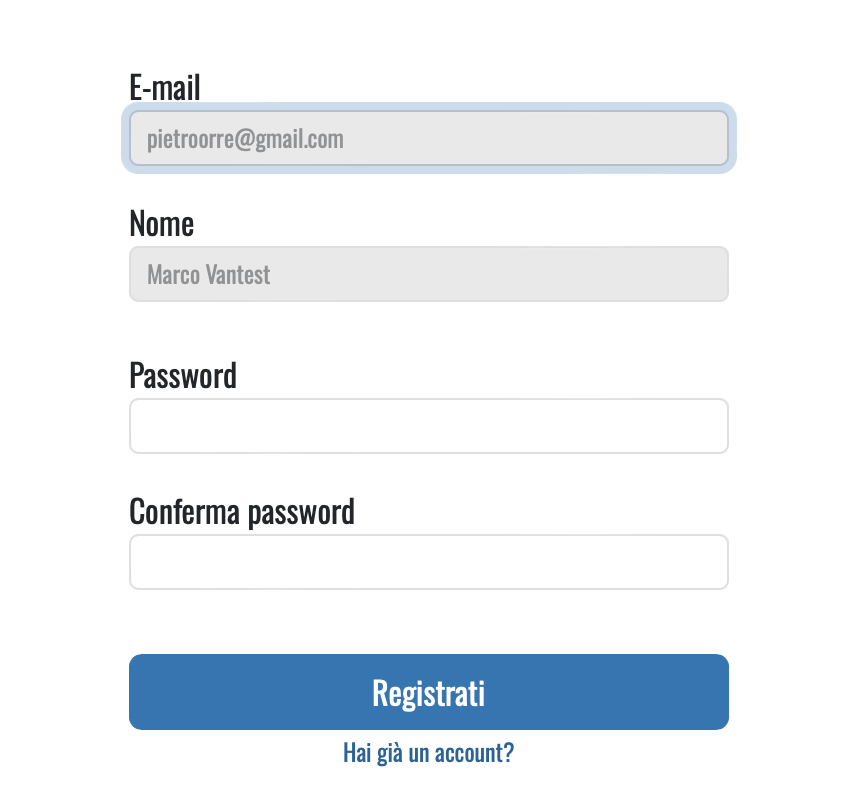
You're now a registered user who can follow your order status anytime, download your invoice, ask for assistance more quickly, and access other advantages, including early discounts or new product offerings.
Below is what your account page may look like (in fact, this one has some extra options dedicated to the company's employees that will not be visible to B2C and B2B customers).